
Meta Titles & Meta Descriptions For Beginners
April 12, 2024 - Sydney

April 12, 2024 - Sydney
I recently started in digital marketing. One of the first things I learned was how to write meta titles and meta descriptions. If you are also new to digital marketing or want to know about meta titles and descriptions, you have come to the right place! This blog will guide you through navigating meta titles and descriptions for the first time.
A meta title, also known as a title tag, is a blue HTML link that identifies a web page’s title—in other words, the page’s topic. The meta title is the first thing a user notices in the search results. It is a crucial SEO component because it tells users and search engines what the page entails.
In Search Engine Result Pages (SERPs), the meta title is displayed as the clickable headline. Below is an example of a meta title and meta description from one of our blogs at Solution:
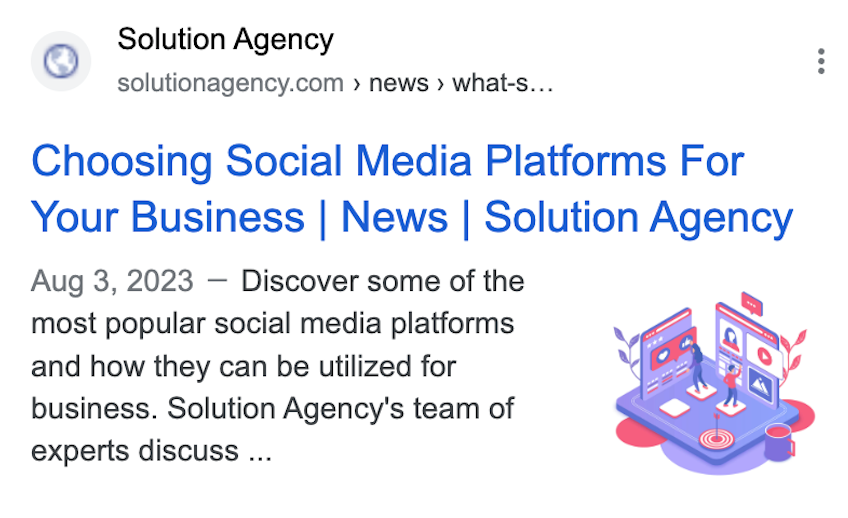
In the above example of Choosing Social Media Platforms For Your Business blog, the blue meta title/title tag explains what the blog is about. Looking at the title, the web page will be about social media platforms and how to choose the right platform for your company. The black text below the meta title is the meta description, which we will explore later!
An important thing to remember is to keep the meta title concise, ideally in the range of 60 characters. Keeping the meta tile within 60 characters ensures it displays fully in search results.
A meta title should be descriptive and relevant to the web page’s content. You should summarize the page and use appropriate keywords to give the user an accurate idea of what the page is about.
Let’s say you want to write a meta title for Devou Park to encourage users to visit the park.
This meta title is specific and has keywords to grab the user’s attention. Including “Covington’s largest park” could tempt users to click on that link due to the size of the park. Additionally, including the location “Covington” helps to ensure that those who click are looking for a park in that area.
Starting with the biggest question for a beginner, what exactly is a meta description? Simply put, a meta description is the little text block below the meta title. This text block should summarize the page’s content and provide a detailed preview of what the user will get into if they click through.
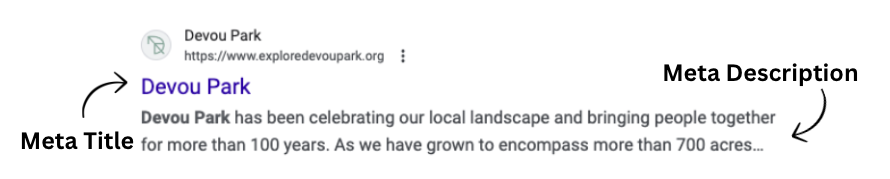
Meta descriptions appear within organic search results on SERPs (Search Engine Result Pages). The image above is an example of an organic search result on a SERP for Devou Park. The meta title is in blue at the top of the result, and the meta description is below. Meta descriptions and meta titles are often a potential customer’s first interaction with your brand. It is essential to include relevant keywords and accurate information.
Most importantly, you want the ideal customer to click on your link. When creating a meta description for an article, it is crucial to determine what they want to get across. 4 guidelines to follow when writing a meta description:
Some other questions that crossed my mind were: What should a meta description include? How long should it be? Where do I start? Below are some tips and examples.
First, consider the audience you are trying to reach and the ideal customer you are searching for. After thinking about that, deliver a meta description in the same tone/delivery.
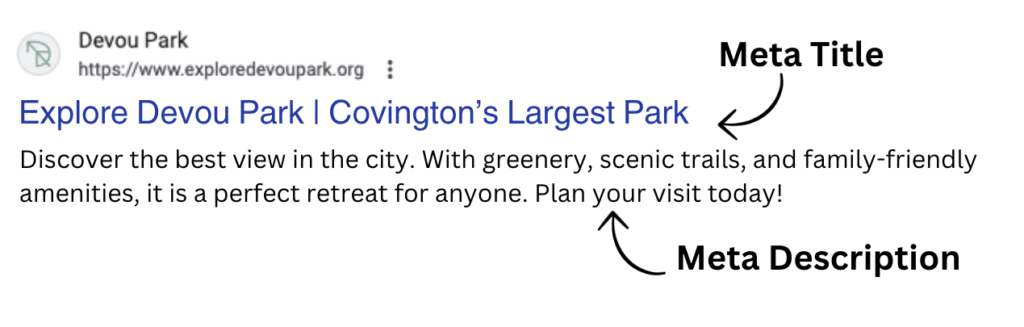
When writing this, I thought about a user searching for “a park near me” on Google, what they wanted to see, and what they would potentially click on. Adding unique features about the park will attract more users to click through to the website and potentially visit Devou Park. Another thing to notice is that it is 160 characters long. Short and sweet – which is what we are aiming for! This meta description describes what the page will be about, and it ends with a call to action, engaging users to visit the park.
You can use up to 320 characters, but the first 160 should be a standalone statement. If the meta description exceeds 160 characters, Google will truncate and display the text.
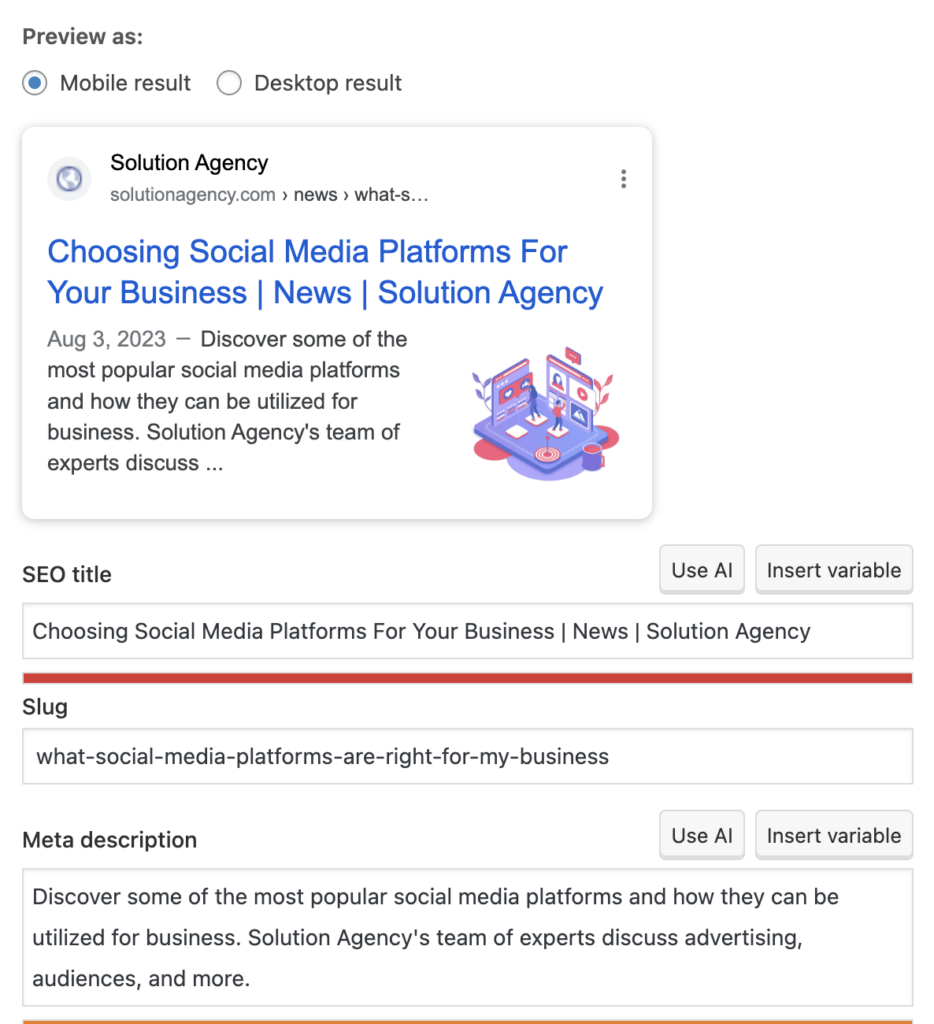
In the screenshot above, you can see what the organic search result will look like after you put your meta title and meta description into WordPress. The meta description is over 160 characters long, which is why you see the “…” in it. This is fine because the first 160 characters are a standalone statement.
A meta title and meta description have the potential to influence both search engine results and the user experience. These elements serve as users’ first impressions, impacting their decision to click on your website or to keep scrolling. Not having a meta title or description will lead to missed opportunities to connect with your target audience and achieve your online goals.
After writing out your meta title and meta description, you can upload both into WordPress—we will have a blog soon on how to do that!
If you want to learn more about meta descriptions or need help with your website, Solution Agency’s team of digital marketing experts can help you find a solution. Our inboxes are always open if you have questions about our services or other related marketing topics. Contact us to get started!