
How the Domain Name System (DNS) Works & Common DNS Records
October 5, 2021 - Paul

October 5, 2021 - Paul
Here at Solution Agency we have launched hundreds of websites during our 25-year existence. One of the most misunderstood tasks of a website launch is making DNS changes. DNS is one of the most critical parts of any company’s website uptime and unfortunately, most people don’t even know that it exists. So we here at Solution we thought it would be beneficial to take a moment and explain DNS and how it works.
DNS stands for Domain Name System. Think of your DNS as a traffic cop of the internet. DNS handles pointing web traffic in the direction it needs to be going in order to keep things streamlined.
Think of it this way, the DNS has two hands. One is pointing emails to your email IP address and the other hand is pointing website viewers to your website IP address. Now, there is a lot more to it than this, but these two principles are a good starting place when you are new to working with DNS.
Most people only care that their website and email are working. Typically, when it’s not working, they call their web or IT person and have them fix it. However, it is still good to know some basics about your DNS regardless of if you are the CEO or the IT person. I have included some terms as well as some brief explanations below to help you get a basic understanding of DNS .
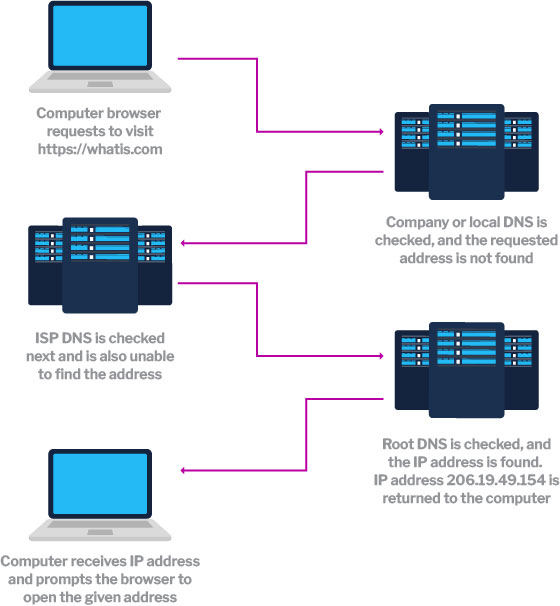
DNS is a series of records that are most commonly hosted on your website registrar’s(like GoDaddy or Network Solutions) nameservers. Nameservers are servers intertwined with the Word Wide Web that store DNS records. Every single domain name is linked to nameservers. Often nameservers are thought of as phone books containing the IP addresses associated with domain names. Nameservers connect your domain to your hosting provider. They let the internet know what specific server hosts a particular website.
The A records are used to point a domain or subdomain to a certain IP address. The A record is the most common type of DNS record used – and the one you are most likely to encounter. Its main function is to point a domain or a subdomain to a particular IP address. In other words, thanks to the A records you are capable of reaching a website on the internet.
Why is it called an A record? The “A” actually stands for Address, because this kind of record helps your computer find the correct server when you try to access a website.
For example, if you have a site called “mywebsite.com” and its A record points to 1.2.2.1.1, it means that when someone makes a request to mywebsite.com it will be directed to the server which has assigned the IP address 1.2.2.1.1.
Here is an example of an A record:
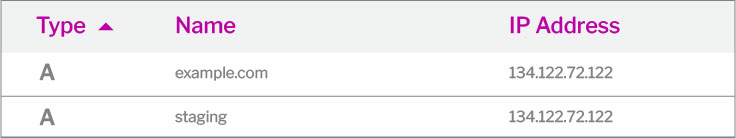
If you have not correctly set your A record for your domain to the server your website is actually hosted on, your domain (website URL) will not be linked to your website and people will not be able to travel to your website when our domain name.
MX records stand for Mail Exchanger. This record is vital to the proper functioning of your email system. MX records tell the internet which mail server is responsible for managing and hosting your emails.
Most MX records have more than one record and are ranked in priority order. The reason for this is that if the first priority MX server is unavailable then the next priority server will be used to ensure that your email is working properly.
A very commonly used mail service is Google’s G Suite. See below for an example of Google’s MX records:
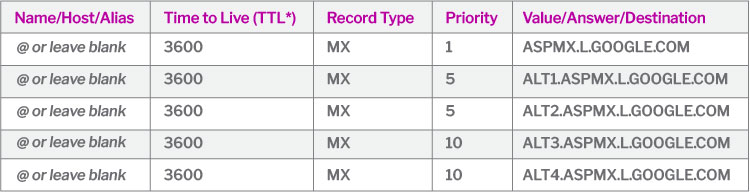
CNAME stands for canonical name and this kind of record is used to create an alias between two different domains.
For example, you can point mywebsite.com and www.mywebsite.com to the same website hosted on the same server by using a CNAME record. Here is how this would be implemented:
An A record would be created for mywebsite.com and pointed to the server IP address. You would then create a CNAME record called www.mywebsite.com and point that to mywebsite.com. The advantage of doing this is that if you needed to change the website IP address you would only have to make that change to one record instead of two.
A couple of important notes about the CNAME DNS record:
Here is a sample CNAME DNS record with corresponding A records:
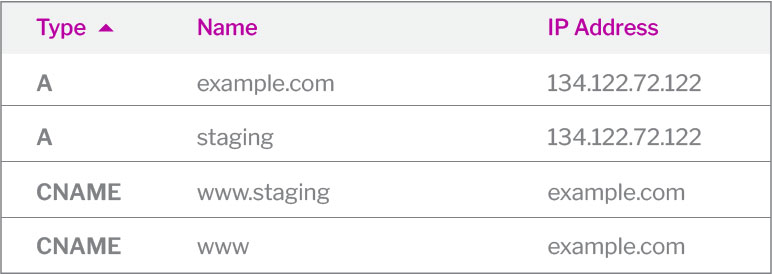
The TXT, or text records, have different functions, but all of them are used to display certain kinds of information or data for sources outside of your domain. The TXT records are used to manage important records such as SPF and DKIM records discussed below.
The SPF record, also known as Sender Policy Framework record, is one of the most important records in regards to email. SPF records are important because they will tell which hosts are authorized to send emails from a particular domain.
If an SPF record is not created in your DNS records, chances are that your emails will be rejected or blocked by email recipients. To create an SPF record you will need to use a TXT record. One of the most common SPF records is for Google mail.
Here is an example record:

If creating a record like this seems daunting, don’t worry! Many third-party email services providers like Google will provide you with their SPF record. All you have to do is add the TXT record to your DNS. Keep in mind that there shouldn’t be more than one SPF record per domain. If you try to create more than one it could lead to an error in the DNS zone or it will create a conflict for other servers where they are unable to detect which is the correct record.
There are some nice tools available to check and see if your domain has a valid SPF record. MX toolbox has a great tool specifically for this purpose.
DKIM records, which stands for Domain Keys Identified Mail, is an authentication mechanism for email. DKIM records were created as a way to fight SPAM emails.
When a company utilizes this type of TXT record it is making itself responsible for the emails that are sent from its domain. The DKIM record provides an encryption key and digital signature that verifies that an email message was not forged or altered in any way. This will improve the security of your email and increase deliverability.
Here is an example of a DKIM record:

As you can see, a DKIM record is a long encrypted TXT record that is unique for each domain. Fortunately, email service providers such as Google have instructions on how to easily create DKIM records.
Though this article only scratches the surface of the power and various aspects of DNS, hopefully, it provided you with a little more information on the basics of what DNS is and how it works.
Have DNS questions? Need help on your next web development, design, or digital marketing project? Contact Solution Agency, we are your partner solution for all things digital. Our expert team of web developers, designers, and marketers is standing by to help you with any project that you have in mind.