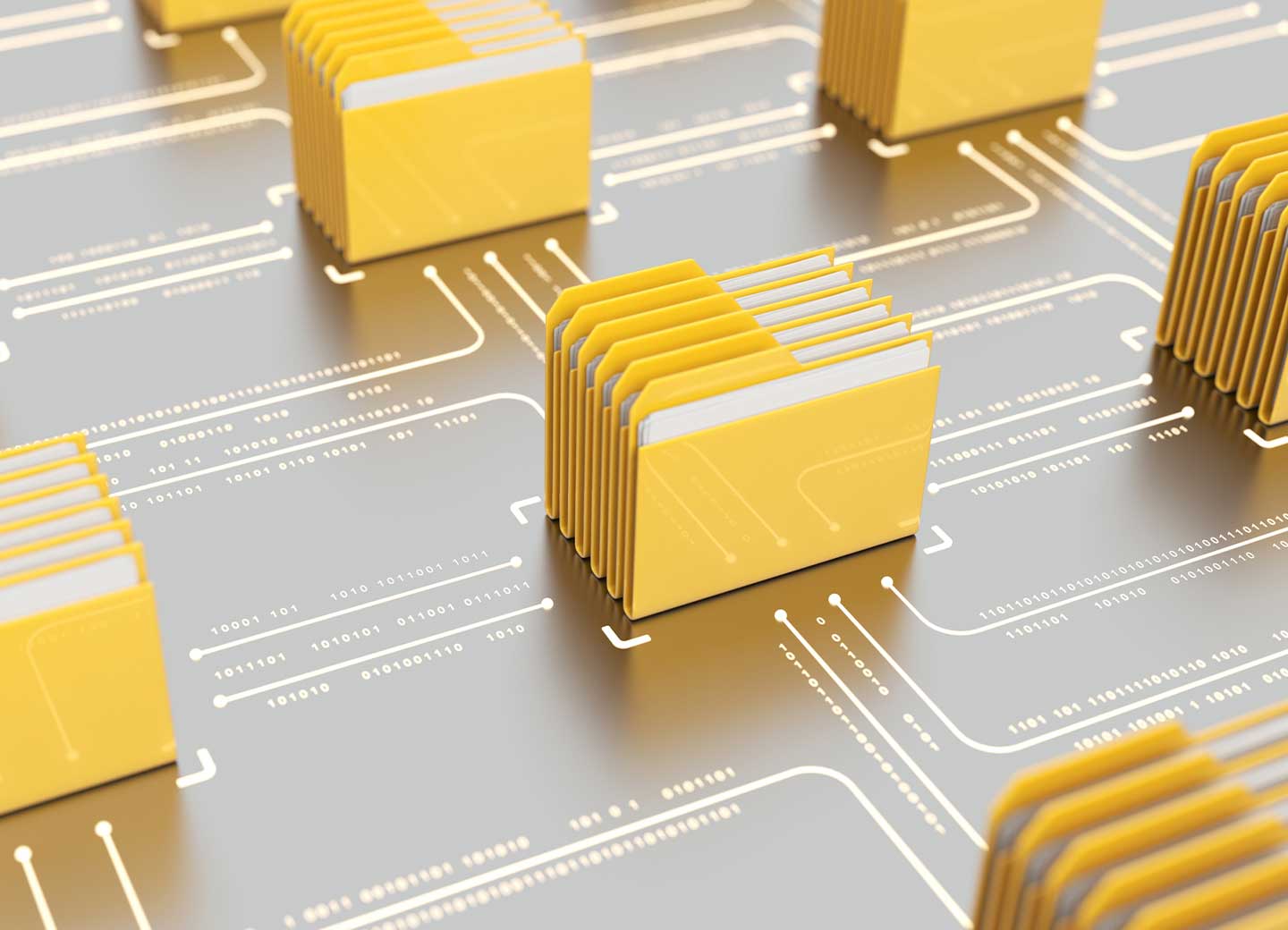
Cloud Storage
October 21, 2020 - Solution
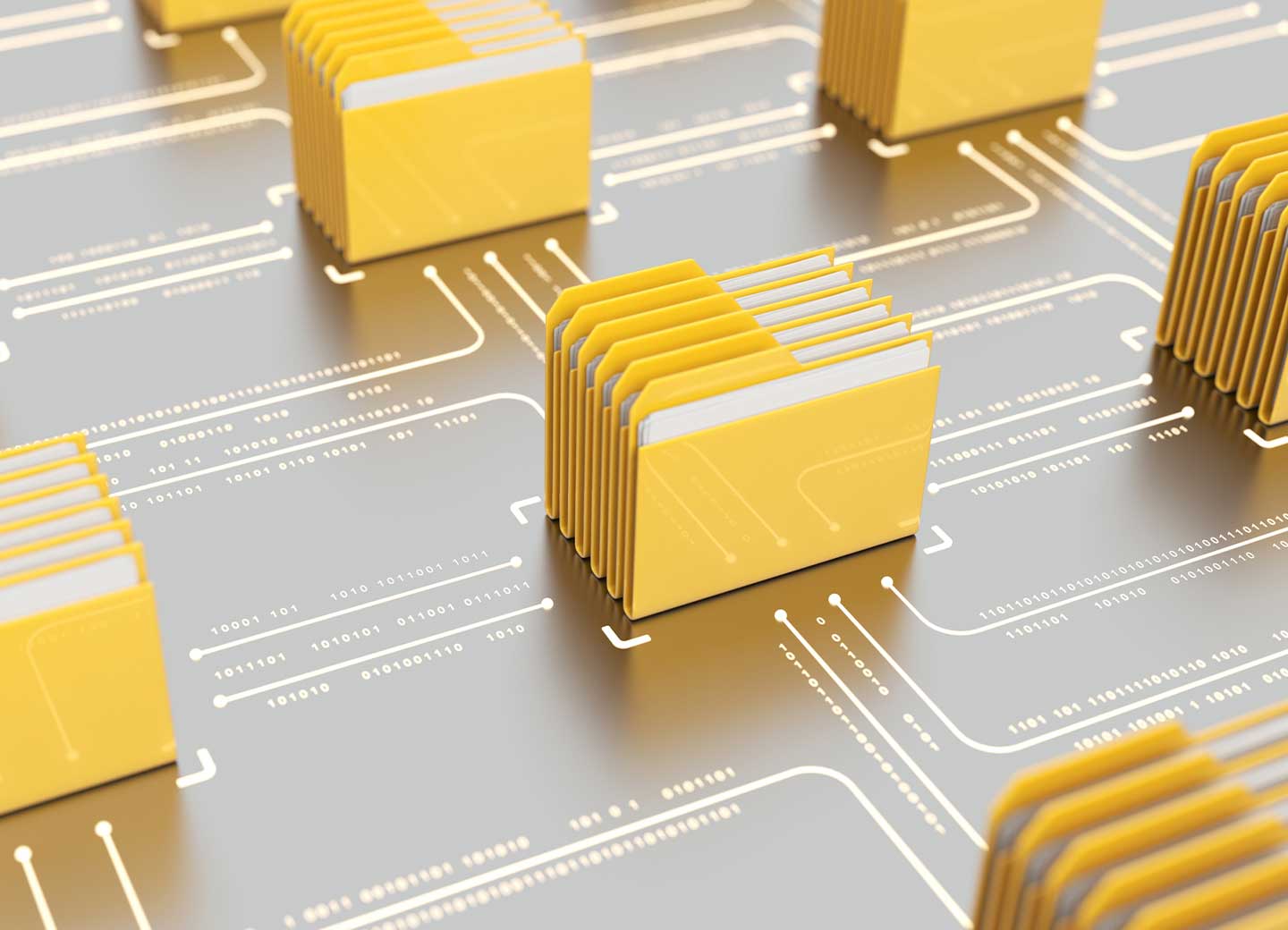
October 21, 2020 - Solution
Cloud storage allows you to store your files online, easily access them remotely, and share and edit with others. Transferring big files efficiently and securely is critical for design and media agencies, so it is important to find the best storage option for your business and its goals. This can be challenging since there are so many different platforms with unique advantages. Here we will dive into a few of the top cloud storage choices.

Dropbox has reigned as one of the most popular file storage services since their inception in 2008. An MIT student kept forgetting his USB flash drive and ultimately came up with this idea. Founder Drew Houston wrote that existing services at the time “suffered problems with internet latency, large files, bugs, or just made me think too much.”
This hosting service puts an emphasis on compatibility and coordination with your team. Store, sync, and share files with the second largest storage provider in the world. There is a reason more than 450,000 teams use Dropbox Business. They provide teams with tools for workflow organization, project management, access management, and various other functions. It also appears that they have some of the fastest syncing abilities which is a giant plus.
One of their main features is Smart Sync. Smart Sync saves space on your hard drive by allowing you to make files and folders “online-only”. Stored securely in the Dropbox cloud, you don’t have to worry about using up extra storage space on your computer but can still access all of your files right from your desktop.
With a Dropbox Business plan you have a “Space” that organizes your files and cloud content together: Google Docs, PowerPoints, and any tools that your teams use can live next to one another. Connect Slack and keep files alongside conversations to easily collaborate.
However, if you want to securely share files larger than 2GB, you’ll need to upgrade to Business Advanced at $20/user/month. And, in terms of previewing files, you may have to download videos or larger files because the quality or color can appear low res. While Dropbox seems to outperform other cloud storage providers, it comes with a steeper price tag compared to other storage options with similar functionality. Check out their plans here to compare and contrast to other storage providers.
“Dropbox is one of the best cloud storage companies. It’s easy to use and has one of the best sync features in the game. That said, the way it handles data and the relatively high costs make its offer a bit less competitive.”
Hosting Tribunal
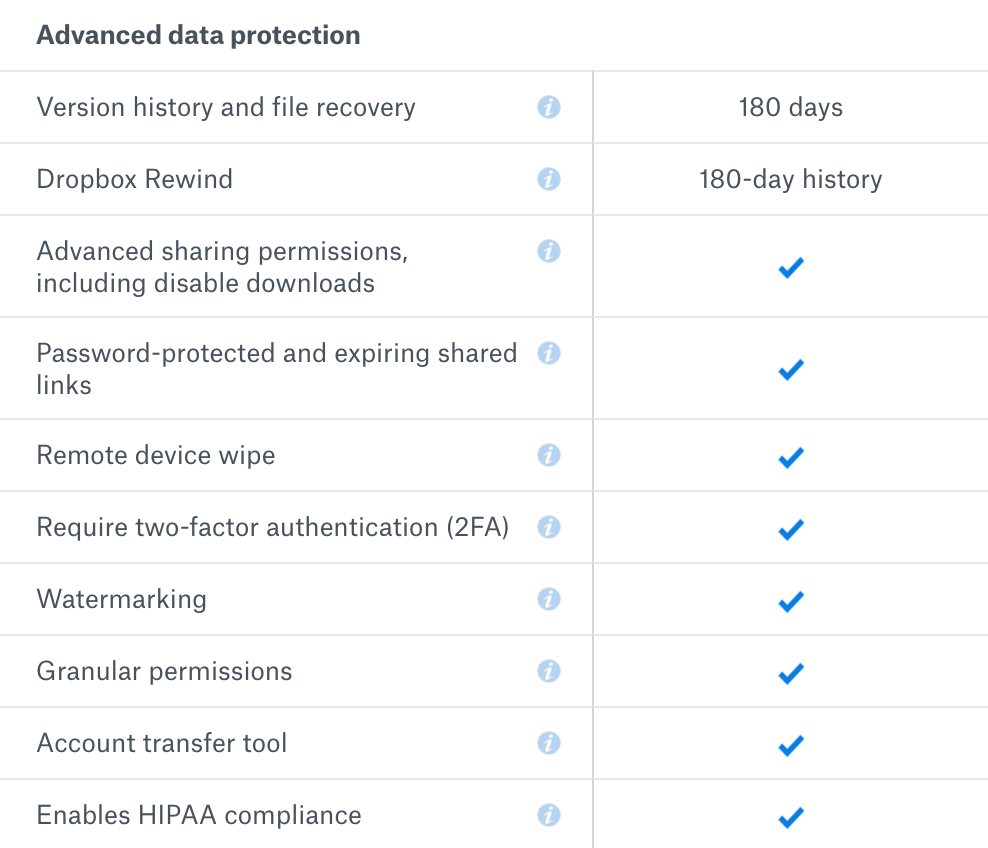
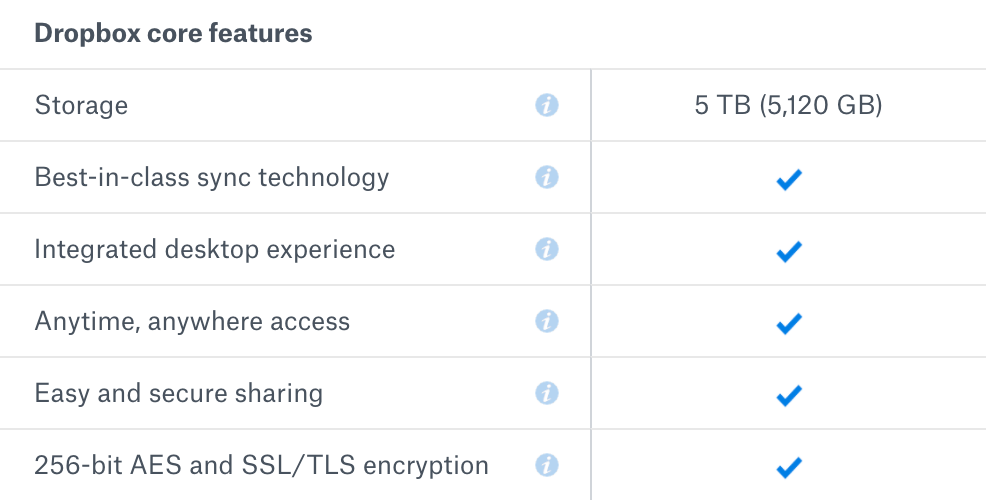
Google Drive is great for teams who spend a lot of time working in Microsoft Office and the suite software provided within Google (Docs, Spread, etc). They support over 100+ file formats and there is no need to convert any Office file formats, which saves a lot of time. Google Drive allows you to collaborate in real time with your team. You can add comments and tag team members on any file type. Drive then sends an email notification to that member and they can respond directly through Gmail without having to switch between apps. Their version history tool makes sure that every change is recorded and color-coded by person. See minute-to-minute updates and even restore files completely to their older versions.
My Drive is a free offering with default 15GB storage limits. While My Drive is more of a personal storage space for individual users, Shared Drive allows for the options of “Full Access” and “Edit Access”. This can be critical when working on specific files with others. Full access refers to the folder admin while the edit access only allows collaborators to work on specific files without the option to delete files. Shared Drives is only available with paid G Suite Business, Enterprise, or Education editions of G Suite.
To learn more about their specific plans and pricing visit their website.
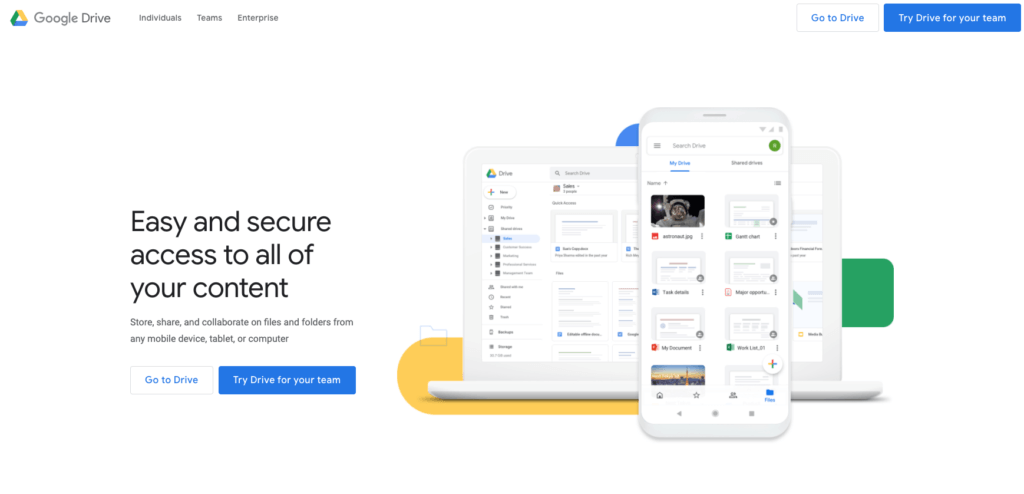
Cloud storage syncs your files, folders, Creative Cloud libraries, and assets across connected devices through your Creative Cloud account. Files available within your Creative Cloud Files folder are automatically synced to the Creative Cloud website.
Synced files can be viewed directly in native Adobe file formats without having to be downloaded or viewed in the Creative Cloud apps themselves. This is very convenient for those using online storage to hold a lot of their work created within these apps. Designers will be able to do many things like: view thumbnails and larger previews, change layer states of PSD files, step through Illustrator artboards, InDesign, PDF pages, and see file metadata all from within their web browsers. To learn more about the features of Creative Cloud storage visit this Adobe webpage.
“One of the main benefits of Creative Cloud is that it works very smoothly across Apple devices. Once you log into your account, all the application backups practically handle themselves.
Hosting Tribunal

These are just a few of many online storage options to choose from. A lot of this decision comes down to the user interface experience, what you are comfortable with using, and how much money you are willing to spend. For a lot of the business plan options, you will need to contact the providers to get exact pricing. If you are having a hard time deciding, it is very common for providers to give a free trial period. Make sure your files are safe and you are comfortable with your choices by utilizing customer support and getting all of your important questions answered.
—
Have other questions related to storage for your business? Our team can help. Contact us today.